How To Set Up Your account And Get Started
Follow this simple guide below to set up your investment account. Please reach contact our support services if you have more questions about how to get started.
Step 1:

Step 2:
Fill in the form below and click “Create Account.”
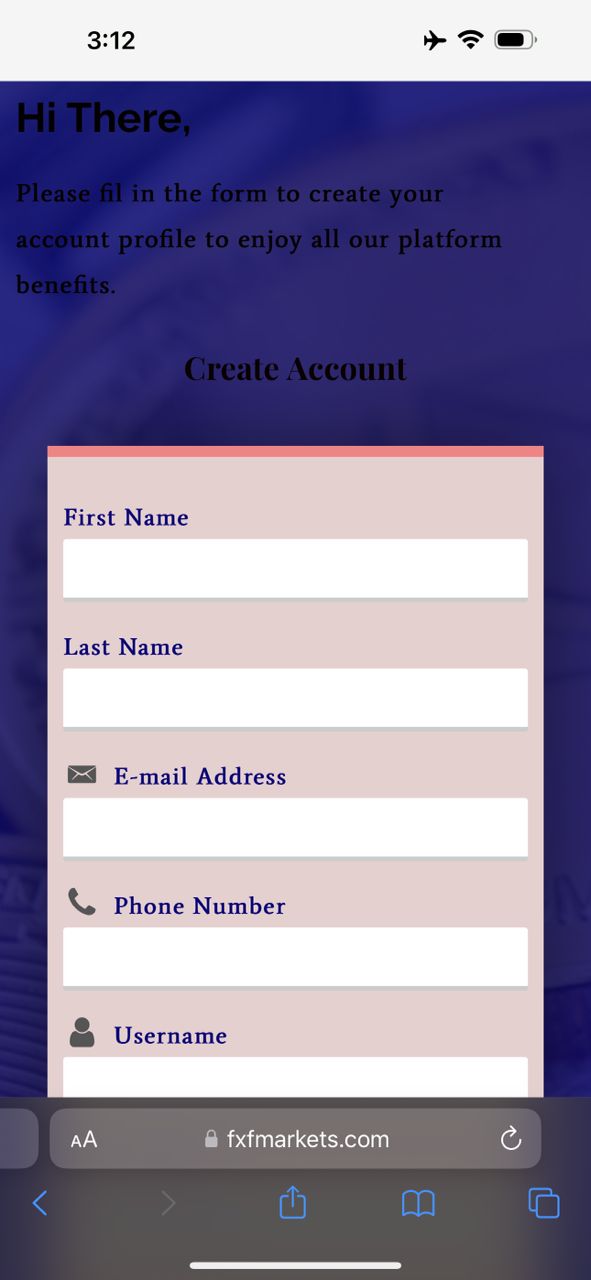
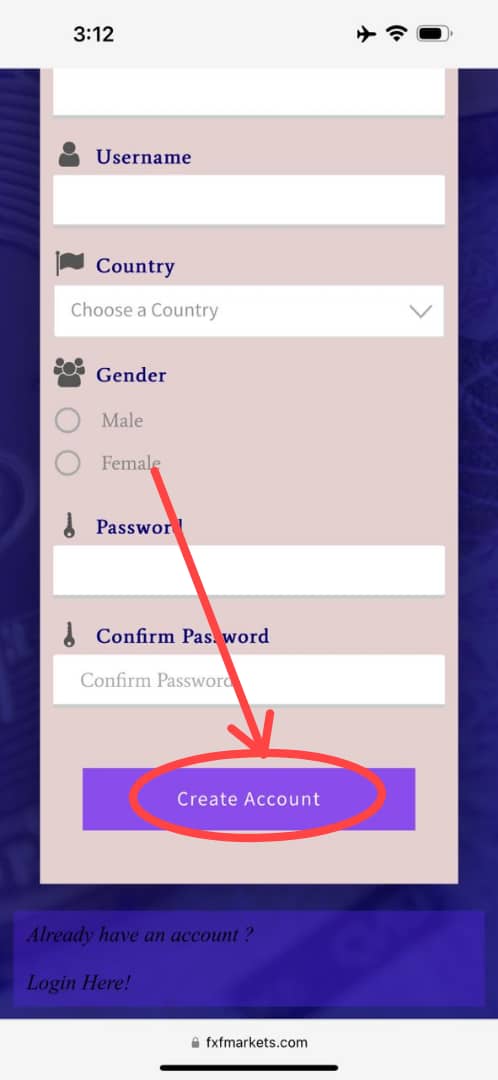
Step 3:
After your account has been created and you logged in into your personal account, Scroll down to the bottom of the page and click “choose an investment plan”

Step 4:
Now you will see the list of all the available investment plans, which generally consists of two categories ‘Short- and long-Term’ investment Plans’ click on “select” on the plan of your choice
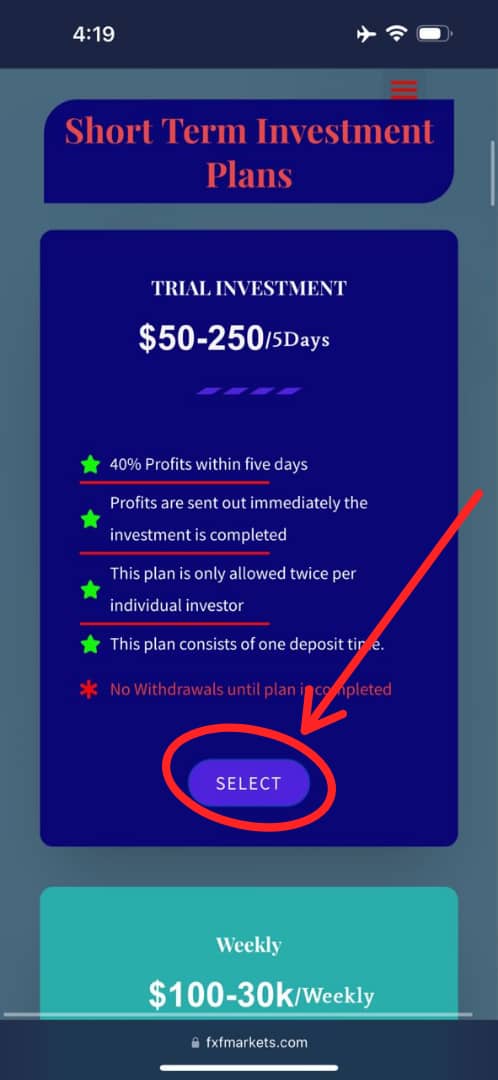
Step 5:
Choose an amount you want to invest with then click on “invest now”
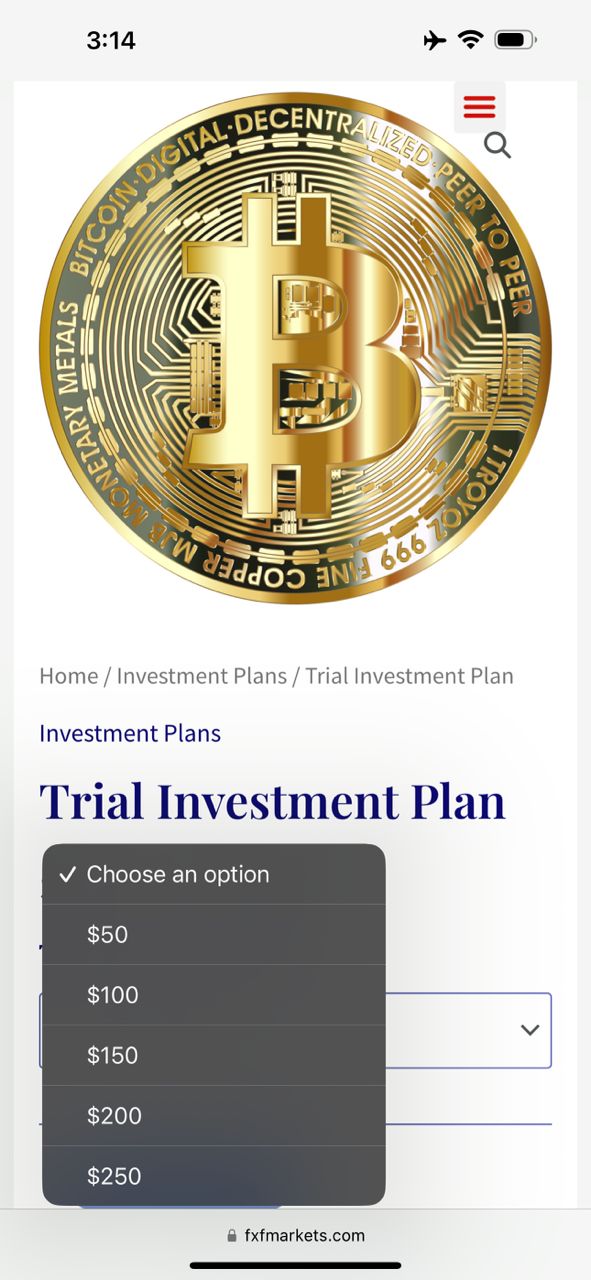

Step 6:
You will be redirected to a deposit link where you will make payment for your investment plan, select “Bitcoin” Then click on “Proceed to Payment.”
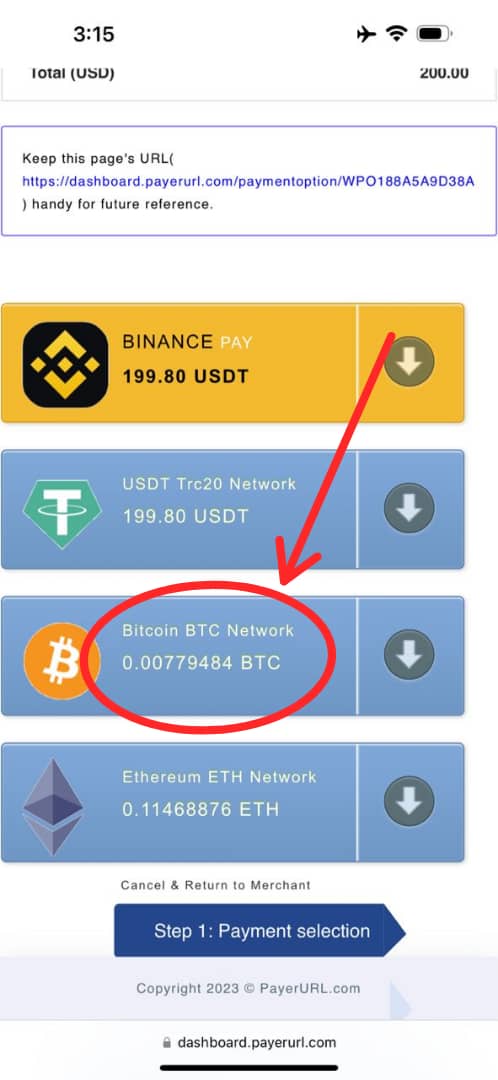
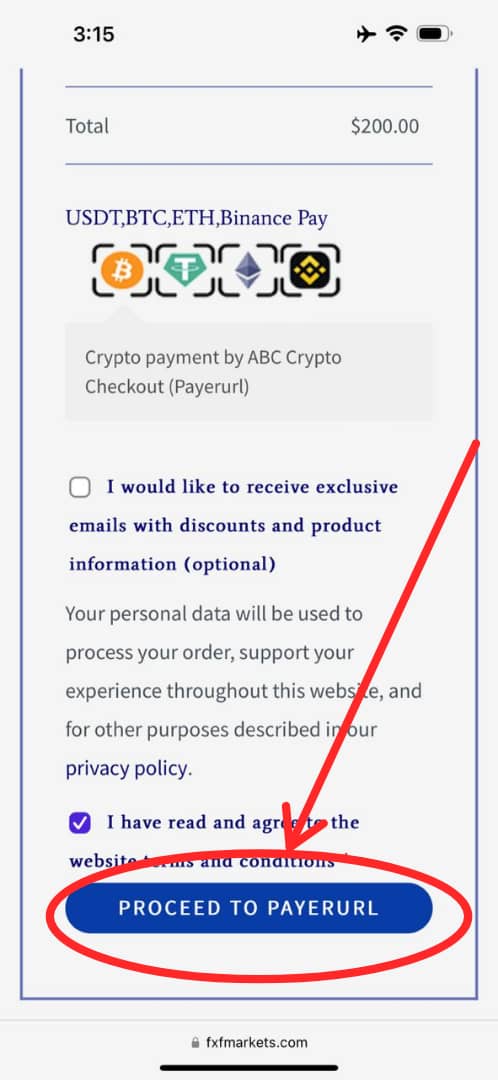
Step 7:
After your payment has been confirmed, you will be redirected back to your profile, your account will be funded with the deposited amount and your investment plan will be activated. Now you need to do anything more. Set back and watch your money work for you.
